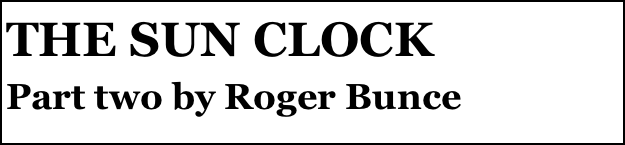The equation of time cam is not difficult to design providing a computer is used for the sums and a CAD package to draw the artwork. It is certainly possible to do this without a computer - as we saw with the Pilkington & Gibbs Heliochronometer, 1906. However, I haven’t the time or patience to do it without using a computer.
The EoT cam is designed using the following equations (ref 7):
where:
E is the number of minutes an ordinary sundial is either fast or slow.
N is the number of days from the beginning of the year.
B is a function within the main equation to give sin and cos in degrees.
There are other EoT equations, including at least one based on a Fourier transform approximation (ref 8). The one I have shown here is perhaps a little simpler but both are approximations.
CHECKING EQUATIONS
Before proceeding, it is a good idea to confirm that the basic equations are correct by plotting the EoT graph. However, to give reasonable resolution can involve several thousand calculations. As I mentioned earlier, I would not do that ‘manually’. I have used a software package called Mathcad for many years and find it excellent (ref 9). The name is slightly ambiguous – it is a mathematics package and not a drawing package like, for example, AutoCad. The equations are entered in much the same way as one would write them on paper – so no clever programming is needed and Mathcad documents are very easy to understand.
Figure 3 shows the Mathcad plot of the EoT graph plotted at one-day intervals. It is exactly as expected. The curves above zero are the minutes an ordinary sundial is fast and, below zero, the minutes it is slow, throughout the days of the year.

Incidentally, the computation time for the whole design of the sundial using Mathcad take less than a second – I dread to think how long this would take manually. The huge advantage of using Mathcad is that the affects of making design changes can be seen in seconds.
Comparing the results from the above equation with a ‘more accurate’ EoT table (ref 10), the error appears to be no more than about 15sec. at any time during the year. This is good enough for this sundial, which can only be read to, at best, an accuracy of two minutes.
PRACTICAL DESIGN
When designing this type of sundial the cam radius needs to be as large as possible to ensure timing accuracy. In the case of my dial it is 50mm radius at the base circle (the radius at zero time correction or UTC).
Next, the maximum ‘dip’ in the cam needs to be found. From a graph of the EoT or an EoT table, the maximum time correction needed occurs on about 3rd November (308 days into the year), when an ordinary sundial is about 16min. 23sec. fast relative to UTC. At this date, the EoT cam will need to have turned the hour dial clockwise, relative to zero correction, so the shadow of the gnomon indicates 16min. 23sec. earlier than LAT. This establishes the maximum dip of the cam from its base circle (50mm radius), and is found from the general arrangement drawing. To do this: imagine the cam follower is touching the 50mm base radius of the cam. Then the hour dial is turned 16min. 23sec clockwise and the distance the cam follower overlaps the 50mm radius of the cam is measured, or calculated, from the drawing. In the case of my sundial it is 4.6 millimeters.
Knowing that a maximum dip of 4.6mm corresponds to a maximum correction of 16min. 23sec., and knowing all the time corrections needed throughout the year from the EoT, the profile of the cam can be computed. In order to do this a scaling factor between cam lift and time correction needs to be found:
This is simply:

where: S = Scaling factor, CR = 4.6mm dip in the cam, E = 16min. 23sec. fast
MIRROR IMAGE
Returning to the EoT graph fig 3: The maximum number of minutes the ordinary sundial is fast occurs at about day 308 and is shown as a rise on the graph. However, looking at fig 2, View on F, a rise on the cam surface would turn the hour dial anticlockwise, whereas we have already seen that it needs to be turned clockwise so, at that point, the cam needs to dip. In other words, the graph, on which the cam needs to be based, has to be the mirror image of the normal EoT graph. This is very simple to do: the RHS of the main EoT expression is multiplied throughout by minus one:
Figure 4 shows a Mathcad plot of this equation, which is the mirror image of fig 3.


POLAR PLOT
It is now simply a matter of using this equation to plot a polar graph to form the EoT cam. One turn of the EoT cam (360deg.), represents the 365 days of the year. However, Mathcad needs the angular coordinate A in radians:

The radial coordinate R at any place on the cam surface corresponding to A is:

where: RZ = Radius of the cam at zero time correction (50mm in this case).
Figure 5 shows the polar plot of the EoT of time cam as a continuous red line and the radius of the cam at zero time correction as a blue broken line.

COMPLETING THE DESIGN
There are two more things needed to finish the design of the cam: make a phase shift and add the months of the year dial. This cannot be done in Mathcad and a CAD program is needed, I used AutoSketch. The polar graph was ‘copied’ from Mathcad and ‘pasted’ into AutoSketch. However, the file format (probably a ‘bit map’), cannot be scaled directly in AutoSketch and so the graph was traced onto another drawing layer using a ‘fitted’ Bezier curve. The Bezier curve can then be scaled to match the dimensions specified in Mathcad.
The artwork for the month dial was draw in AutoSketch. Regarding the phase change: fig 2, View on F, shows that the position of the month pointer, fitted to the middle plate, does not correspond to the position of the cam follower; in fact, there is a difference of 123.25deg. between them. To give this phase shift, the artwork was simply superimposed onto the cam profile and rotated 123.25 degrees. Figure 6 shows the artwork for making the cam. The continuous solid line is the cam, the broken line is the ‘blank’ diameter.

MAKING THE CAM
I would imagine that those of you with a CNC miller would make light work of machining the cam. I do not have CNC equipment so had to do it the ‘old fashioned way’. I simply stuck the artwork on to a sheet of 16swg brass, covered it with clear ‘sticky backed plastic’ and linished it to shape - looking through my binocular magnifier to ‘split the line’. Then I draw-filed the edge and finished with fine wet-or-dry paper.
TESTING THE CAM
All that is needed to test the cam is set the month dial to the middle of April (16th to be precise - which is one of the zero correction times); set a scribing block to point to say 12.00 o'clock on the hour dial and turn the month dial. The hour dial should turn backwards and forwards corresponding the EoT correction minutes for the month set on the month dial. If you want to be ‘Mr Meticulous’ you could make any small corrections to the cam by ‘filing a bit off’. I didn’t do that, after all, it’s just a sundial that ‘thinks’ it’s a clock!
REFERENCES
7. Equation of time formulae: http://en.wikipedia.org/wiki/Equation_of_time
J.Meeus: Mathematical Astronomy Morsels, 337–346. Willmann-Bell, Richmond, (1997).
8. Equation of time based on Fourier transform: www.sundialsoc.org.uk/glossary/equations/equations.htm#8
9. Supplier of Mathcad Software: Adept Scientific, www.adeptscience.co.uk
10. A.E. Waugh: Sundials, their theory and construction, Table A.1, Dover, New York, (1973)